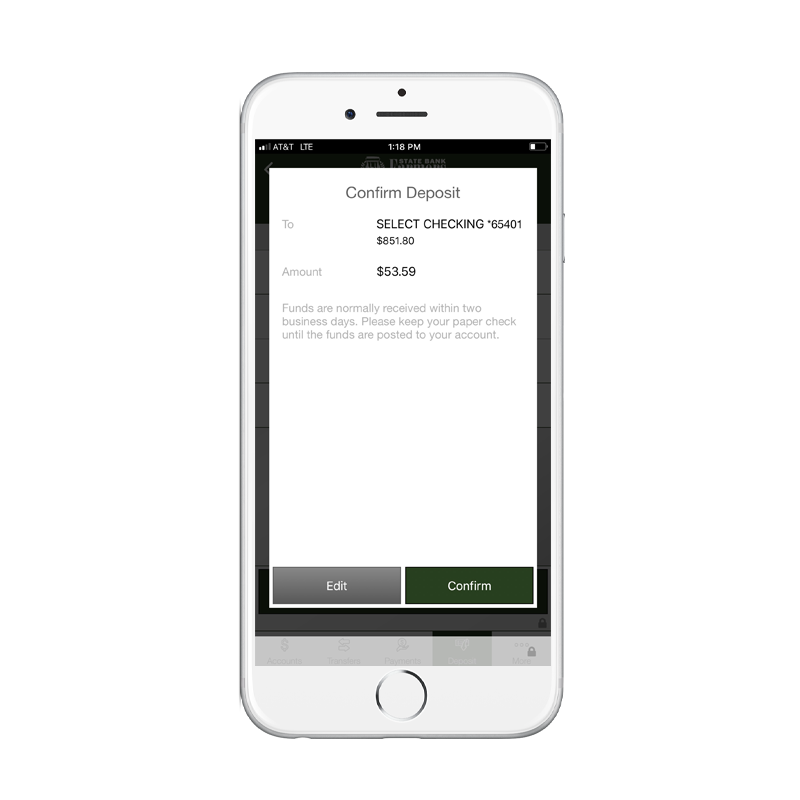Farmers State Bank provides you with a variety of secure services to conveniently access your accounts while remaining in the comfort of your home. With Farmers State Bank Online Banking you can easily check account balances, transfer money, or even pay your bills. With online banking you can also review and print statements on demand.
Enroll in online banking today to take advantage of the many services offered to simplify your banking needs.
ENROLL NOW
Online Bill Pay
Online Bill Pay is a service provided to anyone with online banking to help you manage your bills. Take the hassle out of writing checks and managing bills with this easy-to-use service. Pay anyone in the United States that you would normally pay by check, automatic debit or cash. Paying your bills has never been more convenient.
Pay your bills in minutes: Pay bills without the added cost of stamps or envelopes. Whether you’re paying your babysitter, phone bill, or utilities, Bill Pay offers the capability to pay your bill directly through online banking. Schedule a one-time payment, or schedule recurring payments and avoid late fees and missed due dates. Bill Pay is easier and quicker than writing and mailing paper checks!e-Bills: Save a trip to the post office and receive & pay your bills all in one place. An e-bill is an online version of your paper bill. With e-Bills, you can receive, review, and pay bills from hundreds of local and national companies through Bill Pay. e-Bills will save you time and paper!
Access Bill History: Bill Pay allows you to access 24 months of bill history.
LEARN MORE ABOUT BILL PAY
Mobile Banking
Checking your account balance, transferring money, paying bills and even making deposits is now more convenient with our Mobile Banking App. FSBCTX is the app that provides you with the essential tools to manage your accounts through any mobile device.
Try our new feature, Mobile Check Deposit. This feature is built-in to Mobile Banking so you can conveniently deposit checks using compatible mobile devices. This in-app feature gives you the ability to make deposits by taking a picture of both the front and back of the endorsed check.
Another service we provide for Mobile Devices is Text Banking. Text Banking gives you the ability to check balances, make transfers and even locate ATMs all via text message.
LEARN MORE ABOUT TEXT BANKING
Must be enrolled in Online Banking to participate in Mobile Banking. Some advanced features are only accessible through Online Banking. Message and Data usage charges may apply.

Apple and the Apple logo are trademarks of Apple Inc., registered in the U.S. and other countries. App Store is a services mark of Apple Inc. Google Play is a trademark of Google Inc. Amazon, Kindle, Fire and all related logos are trademarks of Amazon.com, Inc. or its affiliates.

Mobile Check Deposit
Deposit in a Snap!
FSB Mobile Check Deposit allows you to deposit checks anytime, anywhere.
Step 1:
Touch the "Deposits" tab at the bottom of the app. Select "New Deposit" to continue. 
Select the account you wish to deposit the money into. Enter the amount of the check you wish to deposit, then "Continue".
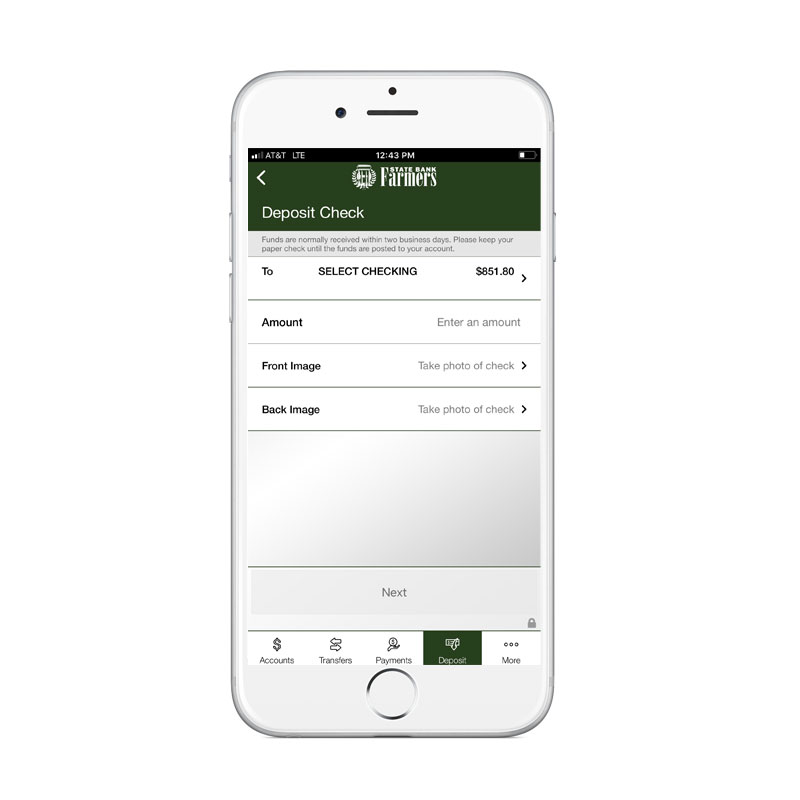
Be sure your phone settings allow FSBCTX to access your camera. Capture photo of both Front and Back of the check you wish to deposit.
Be sure the check is endorsed. Below endorsement write "FOR MOBILE DEPOSIT ONLY".
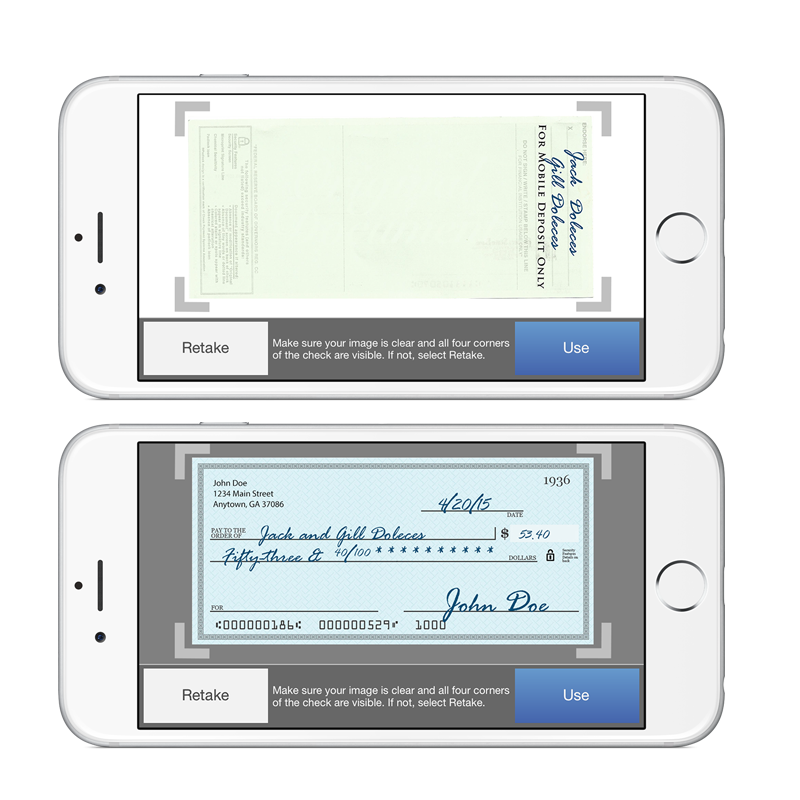
Confirm the account details and amount, then select "Yes".